

We love G-Suite for small business and we love Gmail.Can you setup Gmail or Google G-Suite in the familiar Microsoft Outlook? ABSOLUTELY!I personally recommend getting familiar with the Google Apps in the web browser and using that, but Outlook is a quality program as well.The Two Things We Will Cover Here:
Below we will tell you how to setup Gmail or G-Suite on Outlook, but more importantly, we want to provide the fix to this Google to Outlook login error that so many people get. So if you're ready to setup for the first time, scroll down AND OR watch the video. If you need help fixing the errors or login and username screen that keeps popping up in Outlook when configuring it with Gmail, then let's get to that right away.THIS IS WHAT THE LOGIN POP-UP LOOKS LIKE

This popup occurs even after you've setup everything just right.You setup outlook for gmail the way that every other blog tells you to, such as here, here and here.
Then you come across some helpful videos like this one:This Video Explains the Fix to the Gmail Outlook Popup Error.
If you are looking to set up Gmail or G-Suite (the paid edition of Gmail) to Outlook, jump down a little bit. Gmail to Outlook Popup Fix:First off, you'll need to ensure that you've set everything up properly.
Open Gmail, click the settings gear underneath your profile, and go down to settings.

Once you're there, you'll need to click on the "FORWARDING POP/IMAP tab

Once you're there, you'll need to to to ENABLE IMAP.By enabling IMAP in the Gmail settings, you're allowing IMAP to occur. Don't use POP, IMAP is better than pop because it will interact back and forth between the Google server and outlook. The changes you'll make in outlook will be reflected BACK in GMAIL if you use IMAP. If you choose Pop, it won't work that way and the changes you make on Outlook will NOT be sent back up to the server.After Turning on the IMAP settings in Gmail, you'll need to setup Outlook.
This took me a while to find, which is why I'm sharing this video and blog post, because the internet needs more posts sharing this information to make all of our outlook frustrations fizzle.
FOR GMAIL (The Free One): Login to Google. Click on your logo or head up at the top and click on the MY ACCOUNT button.

After clicking on that, you'll go to "SIGNING INTO GOOGLE"

After clicking the signing into Google, you're going to click "APPS WITH ACCOUNT ACCESS"

After clicking the Apps with account access, you're going to make sure that you've given access to "less secure apps"

9 times out of 10, this is the culprit right here. After you allow Less secure app access, that outlook popup will stop showing up and your mystery will be solved. BUT - WHAT IF THAT SETTING IS NOT THERE. Or what if it says "less secure apps this setting is managed by your domain administrator". If your less secure app settings are gone OR it says that it's managed by your domain administrator, that means that you have G-Suite and not Gmail.
G-Suite setup for outlook is different than an outlook configuration for Gmail.For G-suite, you need to make those changes at the administrator level in the G-Suite account. CHANGE the Less Secure App Settings for G-suite: First, login to the gmail account that has the admin settings, and you need to then Click the Apps dots in the upper right hand, and select the admin button:

After you click Admin, then you'll go to SECURITY

Then you'll click on Basic Settings

Under Basic Settings, toward the bottom, you'll see the solution to your problems. You can click GO To Settings for Less secure Apps

There are three settings for less secure apps in a G Suite Administrator account:

Allowing users to manage will allow each individual user to login to their GMAIL account, and allow these less secure apps to connect. Or if you force access to less secure apps for all users, you'll make everyone's account a little bit less secure, but also reduce some headaches.
To Setup Gmail on Outlook, you'll first need to:1 - Enable IMAP settings as detailed above.Log into Gmail, click the gear icon in the upper right corner, and go to settings.

Then enable the IMAP Settings under the Forwarding and Pop/IMAP

Hit save after ENABLING IMAP. Then - go to outlook and Click FILE:

Click Add Account

Then you'll need to Click manual setup or additional server types

You'll then select POP IMAP email account.

Now Fill out your full name that you want displayed on email EMAIL ADDRESS: Your full gmail or g-suite emailAccount Type: IMAP (not POP)Incoming Server: IMAP.GMAIL.COM. Outgoing Server Settings: SMTP.Gmail.comLOGON INFOUsername: FULL EMAIL (some sites claim you do just the front part of the GMAIL, but we've always had to use our whole email)Password: Your Gmail Password REMEMBER PASSWORD must be clicked.NOW CLICK MORE SETTINGS

After you hit more settings, this popup comes. Click My outgoing server SMTP requires authentication and make it look like this image. THEN HIT ADVANCED

After Hitting Advanced, you'll see:
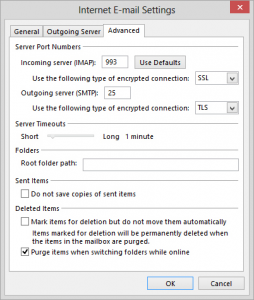
INCOMING: 993 and SSLOutgoing: 25 and TLS. I've seen other sites say they have luck with 465 with and SSL - but this is not what we have used. WE ALWAYS USE 25 with TLS.

Once you're done, you should just hit finish. IF THIS POPUP comes and it doesn't complete, chances are you need to setup the "ALLOW LESS SECURE APPS" as detailed above. GOOD LUCK! Next Up: How to Take Jaw-Dropping Photos on Your Phone